Telnet installation [Windows \ Linux \ MacOS]
- Mark Ross
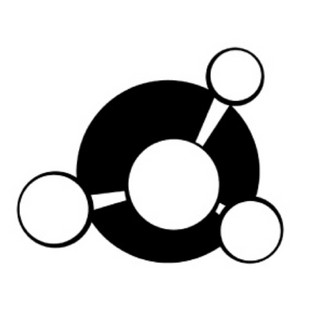
- Feb 12, 2023
- 1 min read

Windows
Telnet is an application available as Windows feature which is not installed by default. In order to install this program please run the cmd.exe console ("C:\Windows\System32\cmd.exe") as root (right click on cmd.exe and choose "Run as administrator") and paste the following command (right click inside the console to paste):
dism /online /Enable-Feature /FeatureName:TelnetClient
You should see the following message after successful completion:
(c) Microsoft Corporation. All rights reserved.
C:\WINDOWS\system32>dism /online /Enable-Feature /FeatureName:TelnetClient
Deployment Image Servicing and Management tool
Version: 10.0.19041.844
Image Version: 10.0.19044.1706
Enabling feature(s)
[==========================100.0%==========================]
The operation completed successfully.
C:\WINDOWS\system32>
Linux/MacOS
Please run the following comma
nd in the Linux shell to install Telnet (requires root access):
sudo apt-get install telnet





![Downloading files manually [Envoy 4.0.x+]](https://static.wixstatic.com/media/7f056e_2f61d19b51e54fbbb5a3ea03880b0ac7~mv2.png/v1/fill/w_980,h_286,al_c,q_85,usm_0.66_1.00_0.01,enc_avif,quality_auto/7f056e_2f61d19b51e54fbbb5a3ea03880b0ac7~mv2.png)
Comments